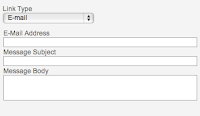So where should we start? Yes there is a lot out there that is new but for small businesses in particular you'll want to be focusing your efforts on a few key areas. The good news is that you should have heard of these areas to focus on. There is a lot of new software out there but there is no need to start the year by going out and puzzling your way through a series of increasingly more esoteric social media platforms.
In fact the starting point is usually your website. Even now in the age of social media the website remains the bedrock of your online presence. If someone hears about you and wants to know more, then chances are your website will be their first port of call. The start of a new year is a great time to make sure that your website is fully up to day and to give it a bit of a general review. Check that all of your details are correct and update any staff changes or other basic information. Then you might want to make sure that you still have the right keywords in your pages. Can Google find you easily? Do you need to do some SEO (Search Engine Optimisation) to ensure that you are being found? Finally you'll want to have a look at the overall design of the site. This is the part that will change the least; all you need to be doing is checking that your design is still relatively fresh. You certainly don't need to be changing this every year but the example below really shows how even cutting edge website design will eventually need replacing.
 |
| Does your site look like this? |
 |
| Our Pinterest Page |
Perhaps other social media options interest you? Twitter is a great way to get you message out there. One retweet can mean you'll reach tens of thousands of people. Pinterest is a fantastic way to post images of product you are selling. The images will always link back to their original location no matter how many times they are shared or repinned so for anyone with an online store it can be a golden opportunity to gain exposure in new areas.
 |
| Follow us on Twitter here |
Email Marketing is one of the most effective tools an organisation can use to keep connected with their client base and it offers one of the highest returns on investment of any marketing tool. A well designed campaign can be prepared in a few hours or even less than one hour for a shorter "announcement" style message. The problem is that it can be so easy to put off sending out a monthly announcement and it eventually can get to the point where it falls off your radar altogether. So the new year is a great time to be looking into bringing back your old campaigns or starting from scratch if you've never used it before. A new email template and a schedule of sending can be all you need to keep yourself sending them out each month. We've found that the best way to make sure that campaigns go out on time is to have two people that share the responsibility for creating and sending. The two of you can remind each other and having someone else working on part of the campaign makes the job feel a lot less daunting.
If you take these tips to heart you can really make the web work for you in 2013. The key in all of them is keeping things current and maintaining contact with your client base. You name will be fresh in people's minds and your branding will become familiar to them. You don't need to be on every new platform that comes out to get the most out of the web. You just need to make sure that those platforms that you do use are utilised to the best of your ability.